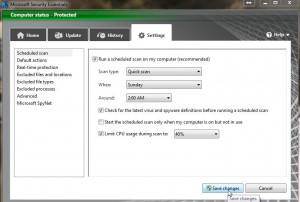MsMpEng.exe – Antimalware service executable
I generally do not have any issues with Microsoft Security Essentials. It just works, and does its job quite well. Â From time to time I notice some weird issues on my client computers, where MsMpEng.exe (Antimalware service executable) is using way too many and high resources and cpu time. (extra large amounts of memory and cpu time may even be 100%)
I had an original post here which may solve your issue as well:
https://www.1stbyte.com/2010/02/01/microsoft-security-essentials-msmpeng-exe-using-high-cpu-time/
That post says to exclude some directories from your scanning. Â I have since found that, in the newer version of Microsoft Security Essentials, there are some options that have also helped. Â We mainly want to tell MSSE that we only want to scan if the computer is not in use. Â I also set to Limut CPU usage.
Check this option in the MSSE Settings tab, under Scheduled Scan:
“Start the scheduled scan only when my computer is on but not in use”
Open Microsoft Security Essentials and go to the Settings tab (shown below):
Next, in the Scheduled Scan settings on the left menu, look at the right side options and check the option box to only scan when my computer is not in use:
And last, save your changes:
I have tried this setting, and it does help. Â But read my other post too, if this doesn’t help, maybe give that other option a shot. Â Good luck!